Most software project delays aren’t caused by engineering—they’re caused by misaligned systems that fail to detect their constraints.
“Only 1 percent of company executives describe their gen AI rollouts as ‘mature.”
— McKinsey & Company, The State of AI, 2025
According to McKinsey’s 2025 AI survey, the issue isn’t tooling—it’s structure. Out of 25 organizational factors, workflow redesign strongly correlated with EBIT impact. Even more telling, schema-level clarity outperformed all other variables in predicting value. CEOs who personally oversee AI systems report the most tremendous bottom-line gains. Ownership of execution logic is now the competitive edge.
“Organizations that fail to make the transition and effectively leverage D&A, in general, and AI, in particular, will not be successful.”
— Ramke Ramakrishnan, VP Analyst at Gartner, 2024 Data & Analytics Summit
Gartner’s 2024 report urges D&A leaders to “bet the business” on AI—not through dashboards, but systems thinking. By 2026, CDAOs aligned with CFOs will elevate data from cost center to a growth driver. And the path forward isn’t simplification—it’s managed complexity.
Yet what should function as an adaptive system too often decays into ritual. Jira boards become performance theater. Meetings defend estimates instead of removing constraints. Delays accumulate silently. Engineering talent gets buried under task-trackers devoid of structural logic.
Knowing how to manage a software development team in 2025 means engineering an execution system that absorbs friction, aligns autonomously, and reveals risk early. This isn’t task control. It’s systemic clarity. Dependencies are modeled. Reversibility is designed. Ownership is encoded in the schema.
This is GroupBWT’s reconstruction guide for delivery systems under stress. For leaders managing AI rollouts, regulatory deadlines, or continuous deployment, it reveals the operational debt beneath delays—and how to rebuild before delivery becomes a liability.
Why Do the Wrong Project Management Methodologies Fail Development Teams?
Executives often assume a broken delivery pipeline reflects a talent issue. The bottleneck is rarely the team—it’s the system they’ve been forced to operate in. Misapplied frameworks, ritualistic standups, and one-size-fits-all boards don’t create alignment; they manufacture drag.
The market is saturated with templated approaches. However, most project management methodologies for systems development weren’t designed for high-context systems under continuous change. They were built for linear execution—static timelines, tightly scoped deliverables, and minimal architecture shifts.
That’s not modern development.
| Myths Executives Believe | Reality in 2025 Software Delivery |
| Agile = speed | Agile = coordination, not velocity. Without clarity, it’s chaos. |
| Sprints = productivity | Sprints without architecture = fast rework loops. |
| Kanban solves overload | Kanban without dependency mapping = visual noise. |
| Tooling drives accountability | Culture, ownership, and structured planning logic do. |
| More metrics = better oversight | Metrics without context distort decisions. |
The wrong methodology doesn’t just slow teams—it introduces systemic risks: overwork hidden beneath velocity, rework disguised as iteration, and timelines that collapse under unspoken dependencies.
What Should Project Management for Software Development Deliver?
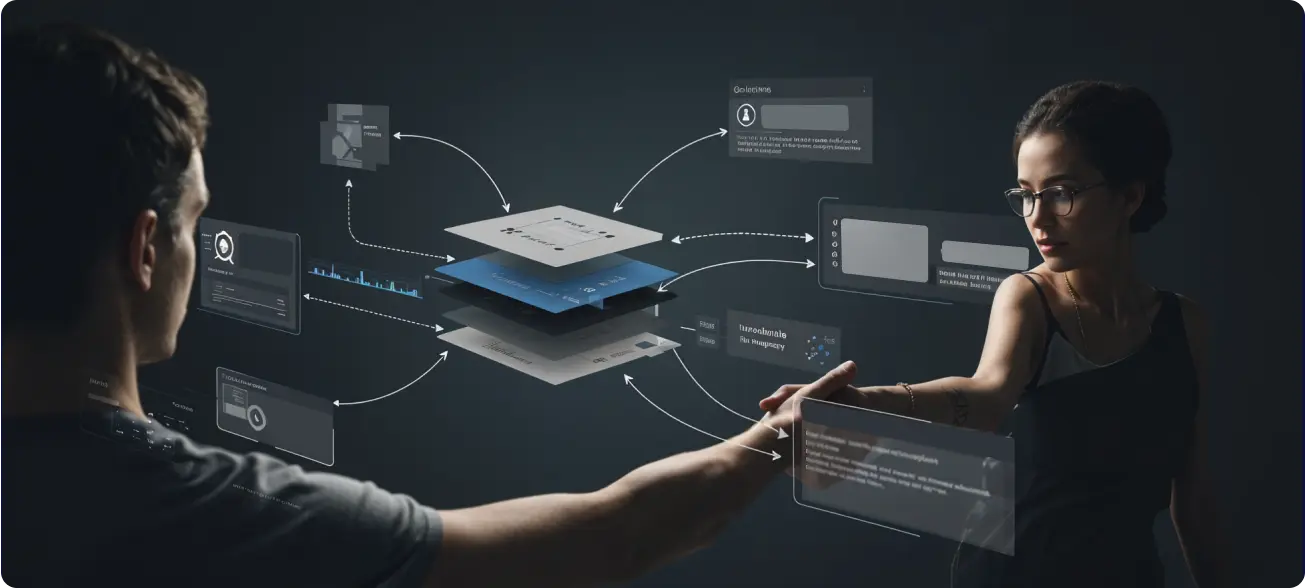
Without precise architectural planning, technical momentum erodes into rework. PM for software development isn’t just tracking work—it’s preserving the shape of what’s working. As teams scale and interdependencies grow, coordination becomes a systems problem, not a scheduling task.
Plans based on tasks collapse. Plans based on structure don’t.
What Are the Non-Negotiable Elements of a Project Management Plan?
A viable project management plan for software development defines more than timelines. It formalizes the entire shape of how and where decisions are made.
| Planning Layer | Function in Development Environments |
| Workstream Definitions | Prevents shadow scope and conflicting parallel execution |
| Dependency Chains | Map logic gates and sequencing risks before they delay delivery |
| Latency Boundaries | Assigns accountability to response time, not just decision rights |
| Rollback Paths | Specifies exactly how partial or failed deployments can recover |
| Non-Technical Milestones | Synchronizes legal, UI, and compliance with dev velocity |
Without this framing, teams operate on assumptions. Timelines become estimates. Delivery becomes subject to drift.
How Do Project Managers Spot Underplanning Before It Becomes Expensive?
Symptoms of inadequate planning don’t show up in dashboards. They surface through:
- Repeated context loss: Teams revisiting decisions without clarity on why
- Inconsistent definitions of “done”: Delivery halted over mismatched expectations
- Stakeholder bottlenecks: Delays traced back to unclear ownership of sign-off
- Unforeseen work: Teams discovering additional tasks during execution
These signals often arrive late, after the budget is spent or deadlines slip. By then, the fix isn’t cheaper. It’s just more painful.
What Should Project Management Systems Deliver to Technical and Non-Technical Stakeholders?
The best project management for software development serves both engineering logic and executive oversight. They:
For developers:
- Encode expectations through clear ticket logic
- Model risk through surfaced dependency paths
- Minimize unstructured, context-switching meetings
For product owners:
- Track readiness, not just movement
- Flag latency before delivery fails
- Coordinate sprint impact with external deliverables
For executive leadership:
- Render progress in accountable metrics (e.g., work unblocked, latency resolved)
- Surface friction early, not postmortem
- Align technical planning with financial cycles
Project management fails when it centers on visibility. It succeeds when it builds continuity.
The role of project management isn’t to track motion. It’s to build logic that doesn’t fall apart under pressure.
What Happens When You Prioritize Speed Over Structural Planning?
Speed isn’t an asset unless it preserves continuity. In practice, teams that chase velocity without structure routinely hit bottlenecks, misalign releases, and compound rework. The illusion of movement hides the absence of direction.
Modern project management for software development isn’t about moving quickly. It’s about making systems hold together when speed is no longer optional.
Why Do Fast-Moving Teams Often Fail to Deliver Stable Outcomes?
Teams that appear productive are often just compensating for poor architecture:
- No documented interdependencies → unplanned delays during integration
- Ambiguous delivery criteria → redefinition of “done” mid-sprint
- Surface-level alignment → high stakeholder churn and late-stage pivots
Speed, in this model, isn’t throughput. It’s the latency between escalations.
How to Manage a Software Development Team Without Creating Fragility?
Don’t manage to report. Manage to reduce friction.
- Reduce dependency ambiguity: map escalation paths clearly
- Model “why” before “when”: teams need context, not just due dates
- Track stalls, not just tasks: velocity metrics miss unreported blockers
Planning for speed requires more structure, not less. Velocity without architectural boundaries only creates systems that go off track faster.
What Infrastructure Supports Project Management for Software Developers at Scale?
Project outcomes aren’t just a reflection of team skill—they’re a function of system design.
Every missed deadline, backlog redefinition, and sprint rollback is usually not a people problem. An infrastructure problem surfaces when developer cognition is overloaded, ownership boundaries blur, or planning fails to account for change velocity.
Effective project management for developers isn’t about telling people what to do. It’s about making systems safe enough to execute autonomously and visible enough to course-correct early, without friction.
What Happens When Developers Work Without Clear Escalation Paths?
When escalation is undefined, failure compounds silently:
- Tasks stall on decisions that were never assigned
- Responsibility gets blurred across roles, delaying root cause fixes
- Simple blockers become sprint-wide setbacks due to cascading latency
Developers shouldn’t be forced into stakeholder arbitration. Systems must model who decides, on what, and under what time constraint.
| Escalation Element | Design Purpose |
| Role-Tagged Decisions | Clarifies ownership and accountability |
| Latency Expectations | Enforces timely feedback loops |
| Cross-Team Routing Map | Reduces ambiguity across front/back-end boundaries |
| Stakeholder Clarity | Prevents mid-sprint requirement changes |
Without these in place, even experienced teams burn out under needless friction.
How Should Systems Prioritize Developer Autonomy and Accountability?
The fastest teams are not the ones with the most dashboards. They’re the ones with the fewest questions.
An effective project management for software development system gives developers:
- Clarity on dependencies before tickets are picked up
- Code review alignment that reflects architectural priorities
- Access to upstream product context—so edge cases aren’t surprises
- Local ownership of blockers, so escalation isn’t always external
This isn’t about micromanagement. It’s about removing guesswork without removing agency.
Which Infrastructure Elements Reduce Developer Burnout in 2025?
Modern burnout isn’t caused by overwork alone. It’s caused by decision fatigue, context switching, and rework loops that signal failure at the system level.
To mitigate this, technical project management systems should:
- Collapse communication tools into a unified state logic (not split across Slack, Notion, Jira, etc.)
- Minimize meetings by integrating context into tickets
- Auto-prioritize tasks based on dependency risk, not arbitrary dates
- Alert based on state transitions, not static due dates
A structurally sound system respects developer time, reduces manual context stitching, and protects creative focus.
The more autonomy a system expects, the more clarity it must provide. Project management for developers isn’t about guidance—it’s about reducing ambient complexity so teams can ship quickly without burning out.
What’s the Best Project Management Methodology for Software Development in 2025?

There’s no single answer—but there is a wrong one: using the same playbook for every project type.
| Methodology | When to Use It | How It Helps Your Team |
| Waterfall | You work in a regulated space (like finance, healthcare, or government) | Keeps everything strict, step-by-step, and audit-friendly for full compliance |
| Agile (Scrum, XP) | You need to ship fast and adjust often | Helps teams move quickly, stay focused, and change plans without chaos |
| Scaled Agile (SAFe, LeSS, Nexus) | You’re running big teams across departments | Makes Agile work across the company without things breaking down |
| Kanban | Priorities keep changing week to week | Let you shift work on the fly while staying on top of progress |
| Hybrid (Agile + Waterfall) | You need some structure, but also want room to iterate | Blends planning with flexibility, so you’re not locked in or flying blind |
| Agile (Scrum, XP) | You need to ship fast and adjust often | Helps teams move quickly, stay focused, and change plans without chaos |
| DevOps-Centered Agile | You’re deploying code often and need stability | Connects planning to real deployments, so nothing gets lost in release cycles |
| Modular Gantt Planning | You’re rolling out large systems in stages | Keeps your rollout timeline clear, even when systems get complex |
| Schema-First Planning | You work on AI, data, or systems with lots of dependencies | Forces teams to plan the structure first, so updates don’t break downstream things |
| Lean Software Development | You’re building MVPs or testing early ideas | Helps avoid waste by focusing only on what’s proven to matter |
| Distributed Agile / Remote Scrum | Your team is global or spread across time zones | Adapts Agile to async work, with fewer meetings and better clarity |
| Outcome-Based Agile (OBE) | Your team delivers work fast, but stakeholders are still upset | Focuses on shared definitions of “done” to avoid missed expectations |
| Incremental Waterfall + Rollbacks | You’re modernizing old systems gradually | Let you upgrade safely without risking the whole system at once |
| RAD (Rapid App Development) | You need lots of user input during the build | Keeps users involved, so what you build gets used |
| PRINCE2 (adapted for dev) | You’re deploying vendor-heavy platforms like ERP or CRM | Adds formal steps and ownership rules to avoid surprises and vendor issues |
| Agile with OKRs | You’re exploring new markets but still need real results | Combines flexibility with goal clarity so teams don’t drift off course |
| Stage-Gate + Agile Execution | You work with external regulators or on change-heavy projects | Allows major checkpoints without slowing delivery on the ground |
These project management methodologies for software development services reflect how the system operates, not how the org chart thinks it should.
What Will Project Management for Software Development Look Like in 2030?
“In two years, the best project managers won’t manage tasks.” — Oleg Boyko
By 2030, software delivery won’t be driven by standups or dashboards—it will be orchestrated by schema-driven systems that adapt, repair, and coordinate autonomously. The future isn’t Agile vs. Waterfall. It’s the logic-first infrastructure that can hold shape under pressure.
What Will Change?
- Schemas become executable: Logic replaces guesswork. Every change syncs dependencies and validates structure in real time.
- AI takes over orchestration: Planning agents will re-route timelines, auto-balance capacity and manage delivery without manual input.
- Systems self-heal: Errors won’t escalate—they’ll contain and reattempt based on conditions, not tickets.
- Collaboration merges with logic: Execution history, architecture, and real-time scope live in shared environments—not scattered tools.
- PMs evolve into system designers: There will be no more burndowns. There will be schema validation, AI prompt engineering, and dependency modeling.
“We stopped tracking hours. We started tracking logic gaps. That’s when delivery stabilized.” — Eugene Yushchenko
By then, velocity will no longer be a metric but a result of structural clarity. Execution systems will no longer rely on people to hold them together. That shift defines how to manage a software development team in 2025 and beyond: through systems that sustain themselves under pressure.
What’s the Structural Model Behind Execution That Doesn’t Break?

Most delivery systems fail not at the task level but at the coordination layer. Tasks are visible, but the architecture that makes them reliable when complexity scales is often missing.
To lead technical teams in 2025, executives must think in execution layers, not just boards and burn-downs. Here’s the structural model to audit your system against:
The 3-Layer Execution Model
A system-level framework to diagnose delivery risk before it surfaces
| Layer | Focus | Business Impact When Missing |
| 1. Task Layer | Who does what, by when | Work appears to move, but stalls in later phases |
| 2. Dependency Layer | What must be true for work to succeed | Teams ship broken logic due to hidden sequencing issues |
| 3. Escalation Layer | What happens when things go wrong | Friction compounds silently; issues surface too late |
When any one of these layers is undefined, delivery breaks under stress. But when all three are aligned, projects move, blockers clear fast, and teams stay focused without burning out.
Need to Audit Your Software Delivery System?
If your sprints run late, blockers escalate silently, or teams burn hours on rework—it’s likely not a people issue. It’s structural.
We offer a 30-minute delivery architecture consultation to map where your current execution system leaks time, margin, or reliability. It’s an expert walkthrough of redesigning clarity, ownership, and feedback paths into your delivery layer.
FAQ
-
What is the best project management approach for software development in high-stakes environments?
The most effective project management strategy for software development prioritizes structural alignment over task volume. This means shifting from status updates to execution design—mapping dependencies, embedding escalation paths, and aligning technical and non-technical milestones. Schema-first logic ensures delivery holds shape even under load, making the system scalable and resilient.
-
How does agile project management for software development support scalability and clarity?
Without schema-level definitions and clear ownership paths, Agile defaults to chaos. Modern teams use Agile as a coordination framework, supported by logic-driven planning, dependency modeling, and tooling that exposes, not hides, friction points.
-
When should you apply project management for Agile software development versus other methodologies?
Agile project management for software development works best when requirements are evolving, teams are cross-functional, and speed demands flexibility. However, it fails when structural planning is skipped. Use it when coordination is key, but supplement it with schema-based systems to prevent rework, clarify dependencies, and avoid velocity without direction.
-
How can you tell if your software project delays are caused by system structure, not the team?
If strong teams repeatedly miss timelines, the issue likely lies in system design. Red flags include recurring blockers, rework from misaligned inputs, or ownership confusion. These are signals of structural debt—missing schema logic, undefined dependencies, or unclear escalation, not execution failure. Fix the system, not the team.
-
How do modern systems scale project management across complex software teams?
Scaling project management means formalizing coordination, not improvising it. Systems must encode logic: who owns what, how dependencies resolve, and when escalation triggers. Schema-first planning, latency-aware workflows, and role-based routing let project management for software development operate at scale, without fragility or performance theater.





